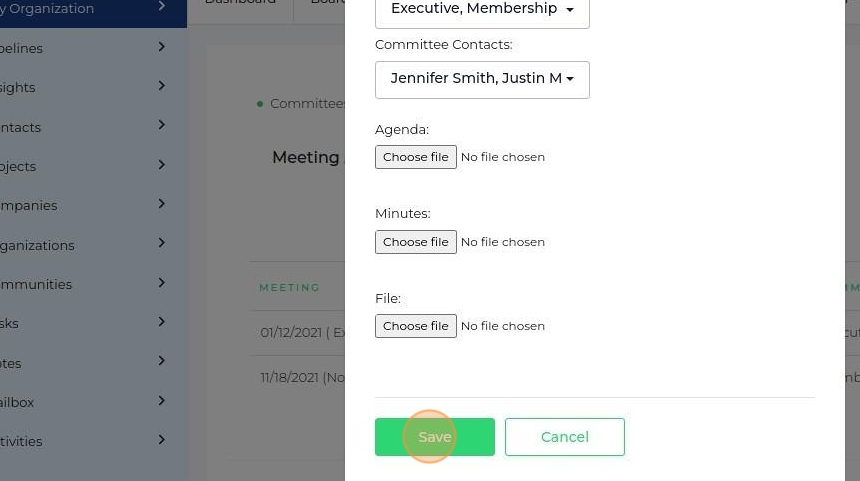How to add new Committee meeting
1. Navigate to https://app.edcforge.com/dashboard
2. Click "My Organization"

3. Click "Committees"
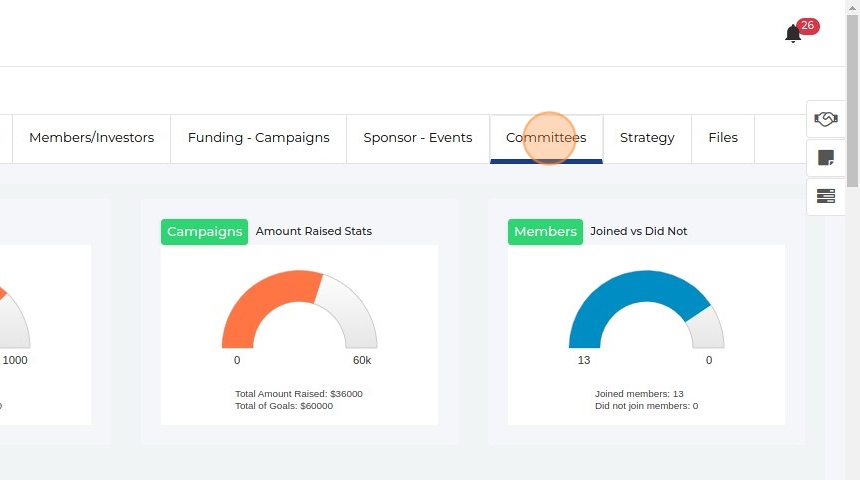
4. Click "Meeting Attendance"

5. Click "Add New Meeting"
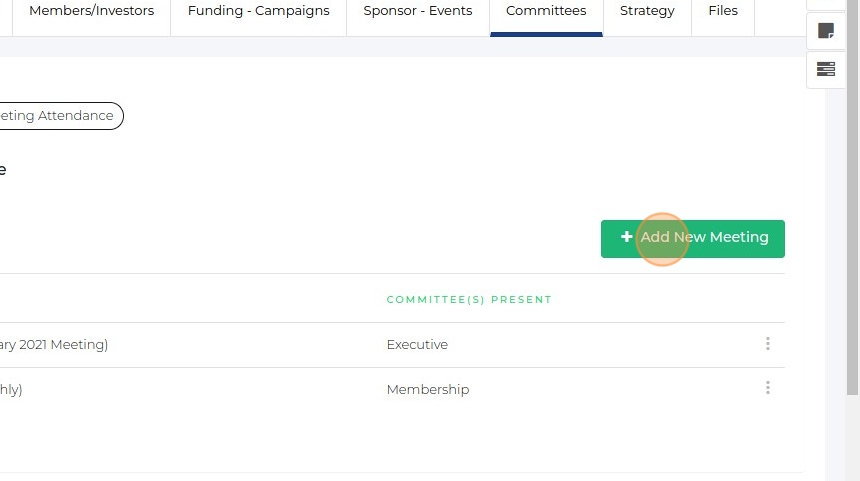
6. Click "Meeting Date" field.
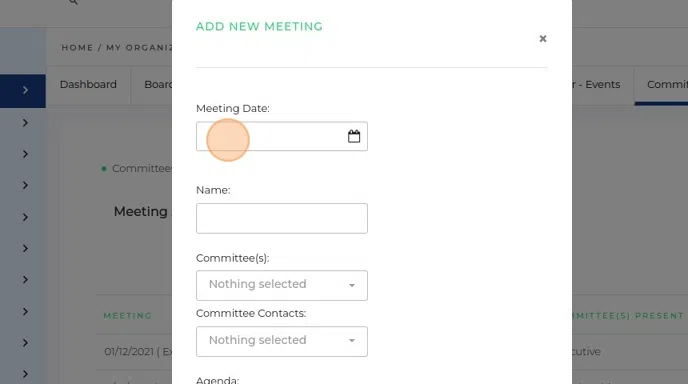
7. Click "Committee(s)" option.
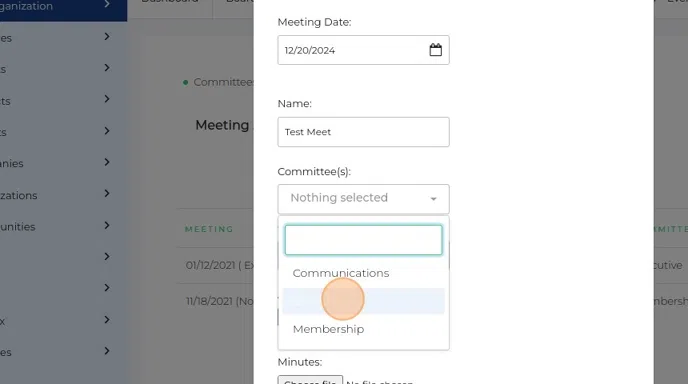
8. Click "Committee Contacts" option.
Select "Your Contact"
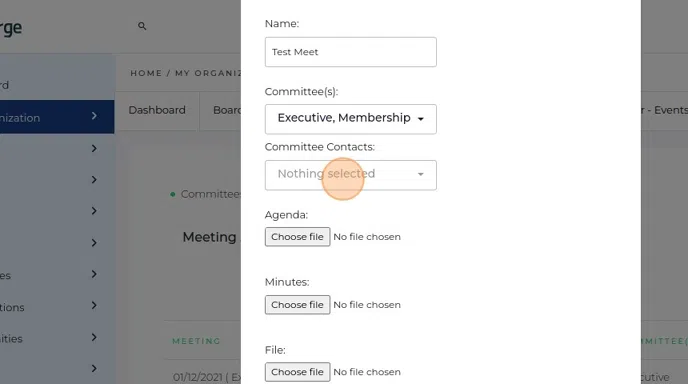
9. Click "Save".