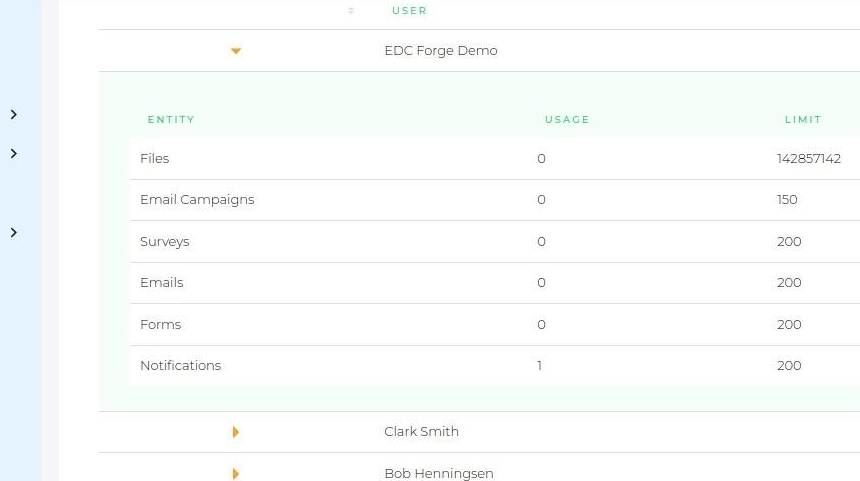How to check Team usage
1. Navigate to https://app.edcforge.com/dashboard
2. Click "Settings"

3. Click "Usage & Quotas"

4. Click "Team Usage"

5. Click here.

6. Check "Usage"
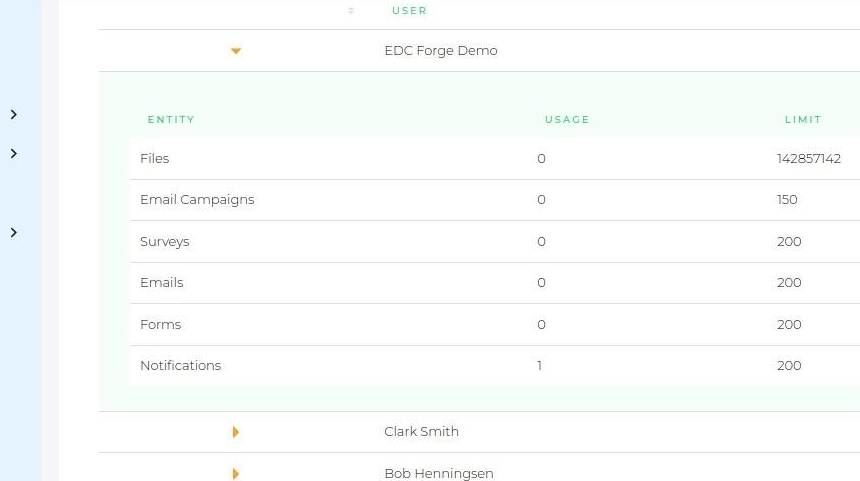
1. Navigate to https://app.edcforge.com/dashboard
2. Click "Settings"

3. Click "Usage & Quotas"

4. Click "Team Usage"

5. Click here.

6. Check "Usage"