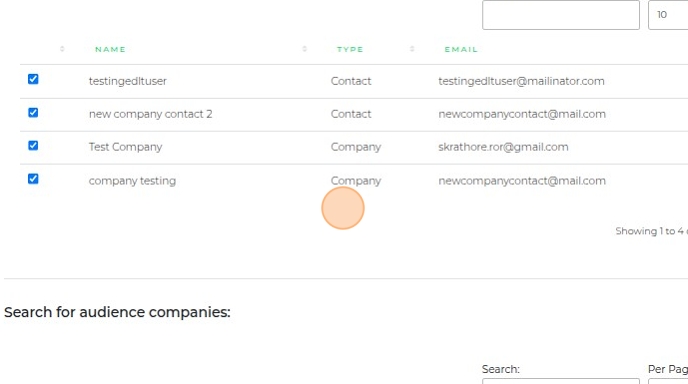How to create an Email Audience
1. Navigate to https://app.edcforge.com/dashboard
2. Click "Email Campaigns"

3. Click "Audiences"
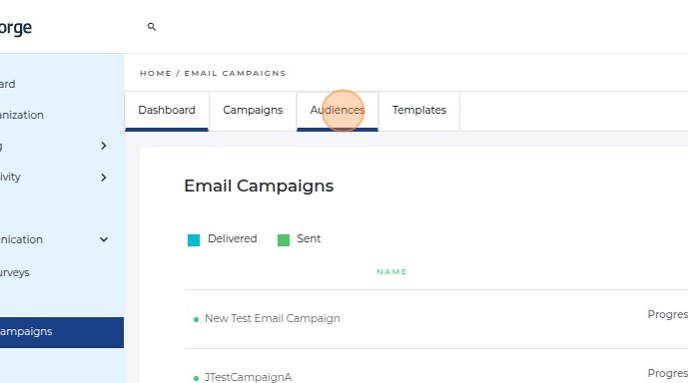
4. Click "Add New Audience"
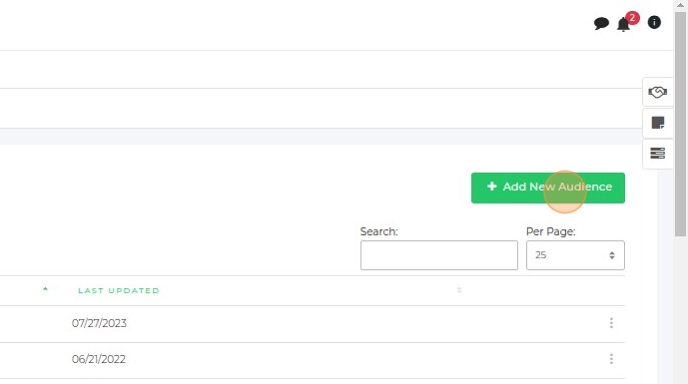
5. Enter the name of Audience in the "Audience Name" field.
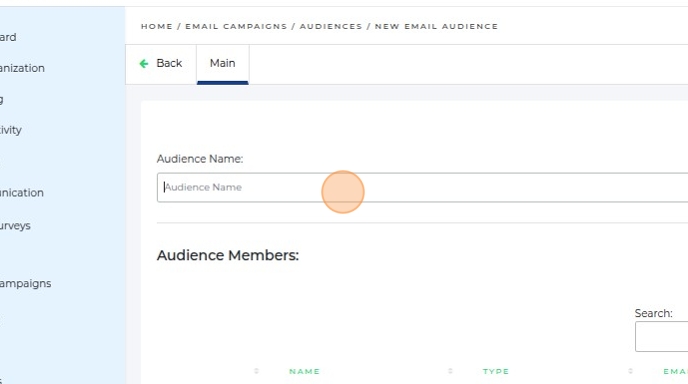
6. Select the contacts by companies
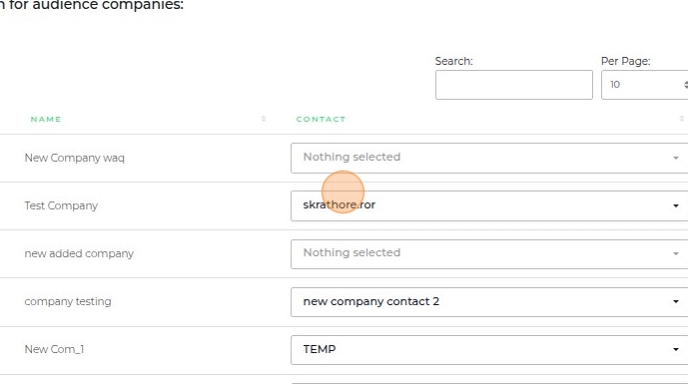
7. Click this checkbox.
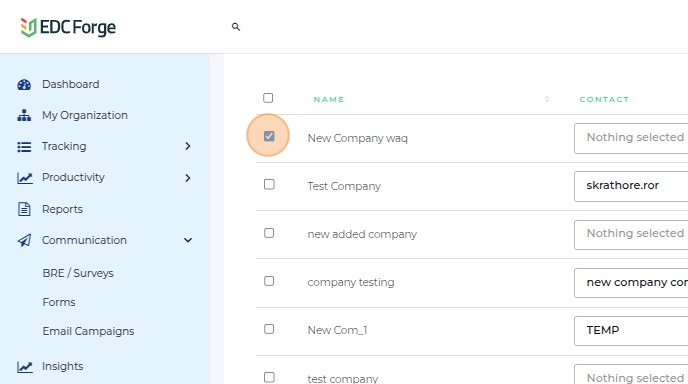
8. Select the contact by checking this checkbox
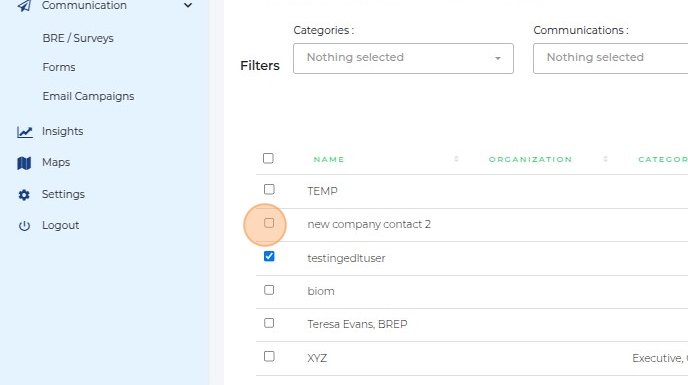
9. Click "Add to Audience"
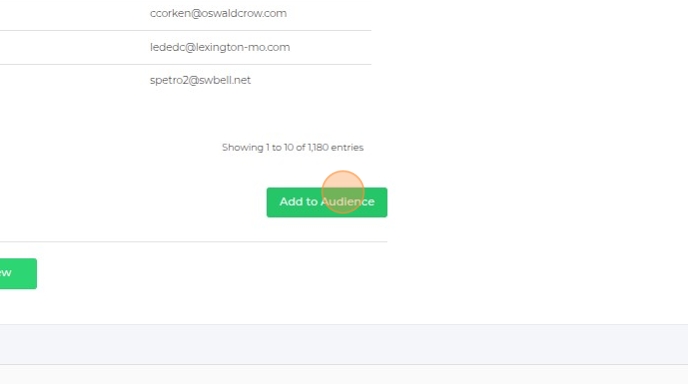
10. You can view the selected contacts for audience in "Audience Members:" section.